ZuriHac plays
Published on July 17, 2017 under the tag haskell
Introduction
This is a small write-up of a fun Haskell project that Andras Slemmer, Francesco Mazzoli and I worked on during ZuriHac 2017.
I work with Haskell professionally, and it can be hard to motivate myself to work on similar stuff during Hackathons. This year I also had a large part in organising the Hackathon, so there was little room to take on a serious project.
This is why I joined in the fun of of creating a deliberately silly thing during this Hackathon (aside from still trying to help people out as much as possible).
This year, we decided to implement something in the style of Twitch Plays Pokémon. Rather than picking a slow, turn-based game such as Pokémon, however, we wanted to try the same thing for a fast game, such as a platformer.
For the impatient, here is a quick preview:
Here is the video I actually meant to upload but twitter cropped. #zuriHac plays Mario pic.twitter.com/Ku76aH0OpN
— cocharles (@acid2) June 12, 2017
The core design
The core design question of the project is how to handle keypresses and aggregate them when you have many concurrent users. Twitch Plays Pokémon solved this problem in two distinct modes:
Anarchy mode (the default): any user keypress is sent directly to the game.
Democracy mode: there is a voting window, after which the most popular user keypress is selected and sent to the game.
With a majority vote, players could switch between the modes.
There are a bunch of reasons why this does not work great for faster games:
Action games typically need you to hold a key for a certain amount of time, rather than just pressing and then releasing the key (e.g. Mario jumps higher if you hold
jumpfor longer).There’s little time to switch between modes in a fast-paced game.
Many games require you to press more than one key at the same time (e.g.
jumpandrightin Mario).…
We solved this by putting a key voting algorithm in place to aggregate the key events from the users. We think our algorithm should work well with most games, if the parameters are tweaked a bit.
First, imagine that we are looking at every key independently. For a given key, we might receive the following input from users, where a block means that the key is pressed:
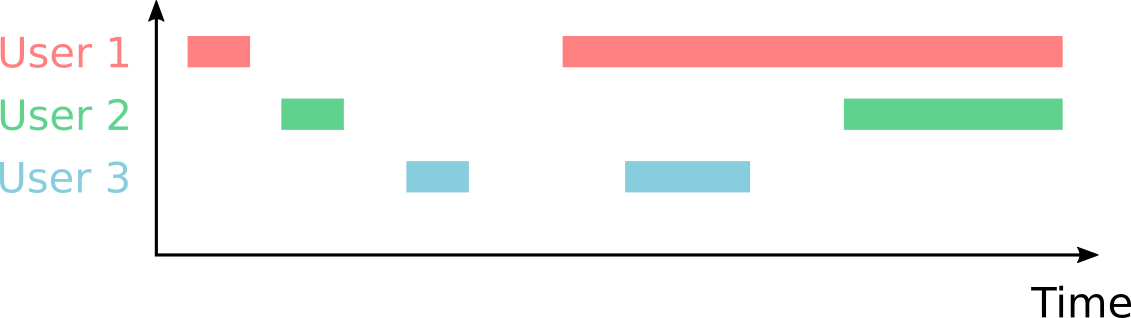
We divide the time in sample intervals. The length of the sample interval can be tweaked per game. Let’s imagine it is 10ms for our example.
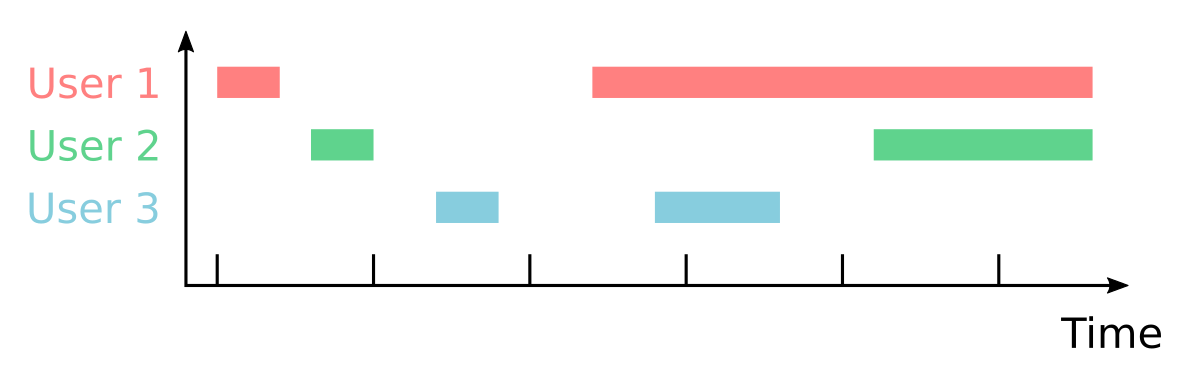
Every key press is expanded to match the sample interval first. This gives us something like:

We can aggregate them according to a treshold. This is another parameter that can be tweaked per game. In our example, we can set this treshold to 0.5. This means that 50% of users must be pressing a key before we consider it pressed. Concretely, for our 3 users, that means that at least two people must be pressing the key. This gives us the following aggregates:

After we’ve aggregated the key presses, we can send the result to the game. It’s important to note that this happens one sample interval after the actual user keypresses, since you are not easily able to make any conclusions before the interval has ended. This adds some latency but we didn’t find this a problem in practice for the games we tried.

Apart from that, we added to more complications to make the experience smoother:
We look at all keys independently using the algorithm above, but before we decide on the final output, we take key groups into account.
In Super Mario World, if you press
leftandrightat the same time, Mario does not move. That is a problem: if the treshold i set to 0.2, 30% of people are pressingleft, and 40% of people are pressingright, we would expect Mario to move right. However, using our naive algorithm, nothing happens.This is why we added key groups. A key group is a set of keys out of which at most one can be pressed. For example,
{left, right}forms such a key group for Mario. We select the most popular key if there are multiple candidates within a group (rightin the example).There is a timeout timer for activity per user. If the user does not press a key in a while, he is considered inactive, and this user is not counted towards the total amount of users. This prevents people from loading the page up but not participating from influencing the game too much.
The setup
That takes care of the key logic component, so now let’s look at the stack.
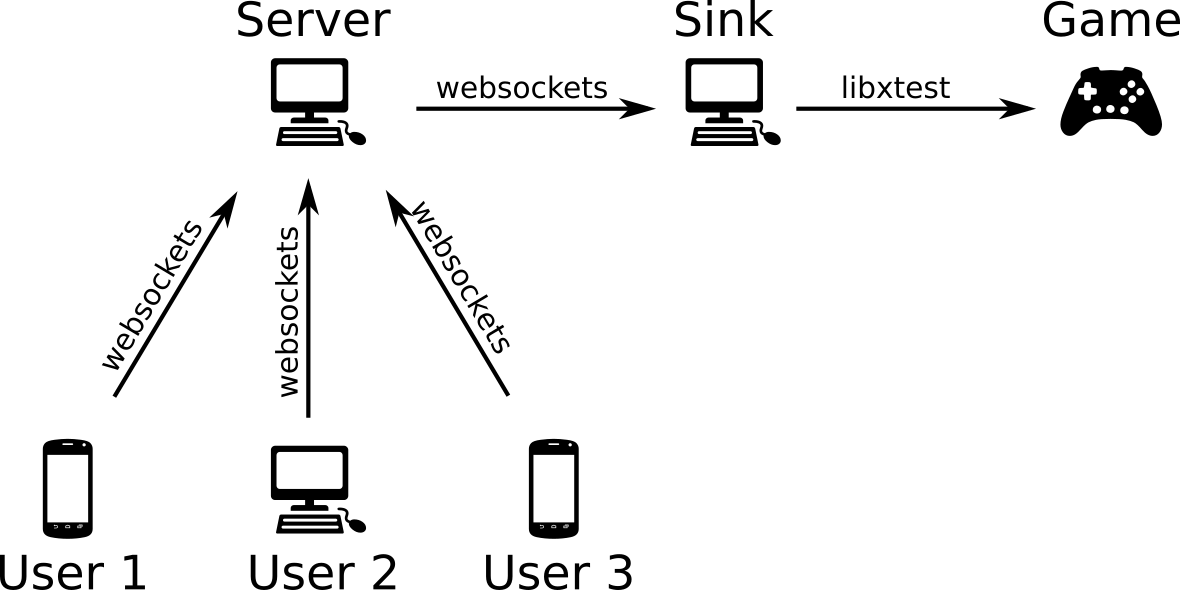
It’s all pretty self-explanatory:
Users open an HTML page which contains a JavaScript keylogger. We send the
KeyPressandKeyReleaseevents to the server. On mobile, people can use a touchscreen interface which sends the same events.The server runs the key voting algorithm we discussed before and sends the aggregated
KeyPressandKeyReleaseevents to any connected sinks.The main sink we implemented just executes the events using the
XTestFakeInputcall from xtest. In our case, the sink ran on the same machine as the server (my laptop).
We played Super Mario World with around 60 people on local Wi-Fi. We required 40% of people to press a key for the voting, in 10ms sampling windows. The system performed very smoothly, although the same cannot be said about the collaboration between users.
Thanks for joining in the fun! The code for our project can be found here.
Collaborative Mario at @ZuriHac #zurihac2017 fun! :-) pic.twitter.com/6h3ulZRoZH
— Simon Thompson (@thompson_si) June 11, 2017